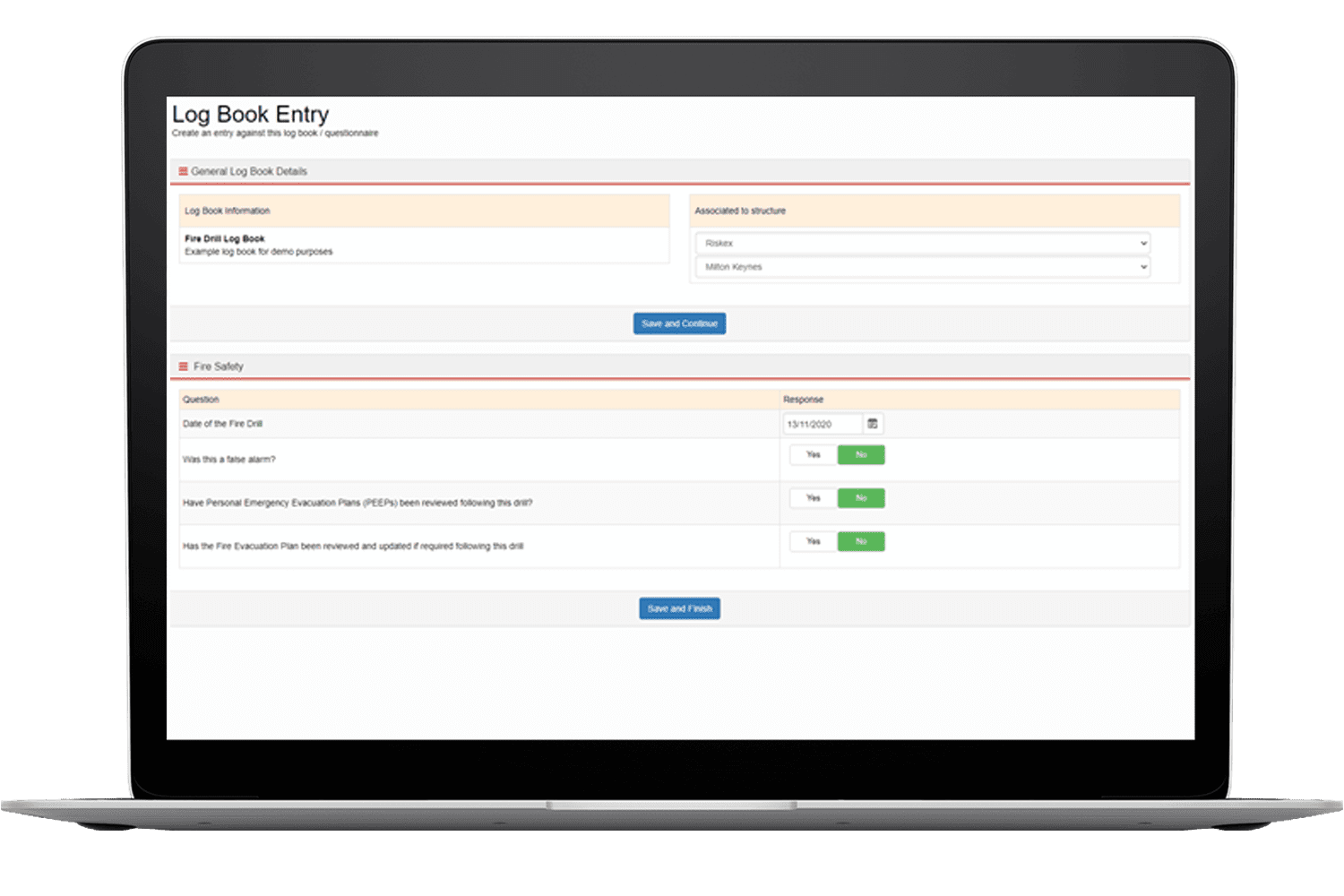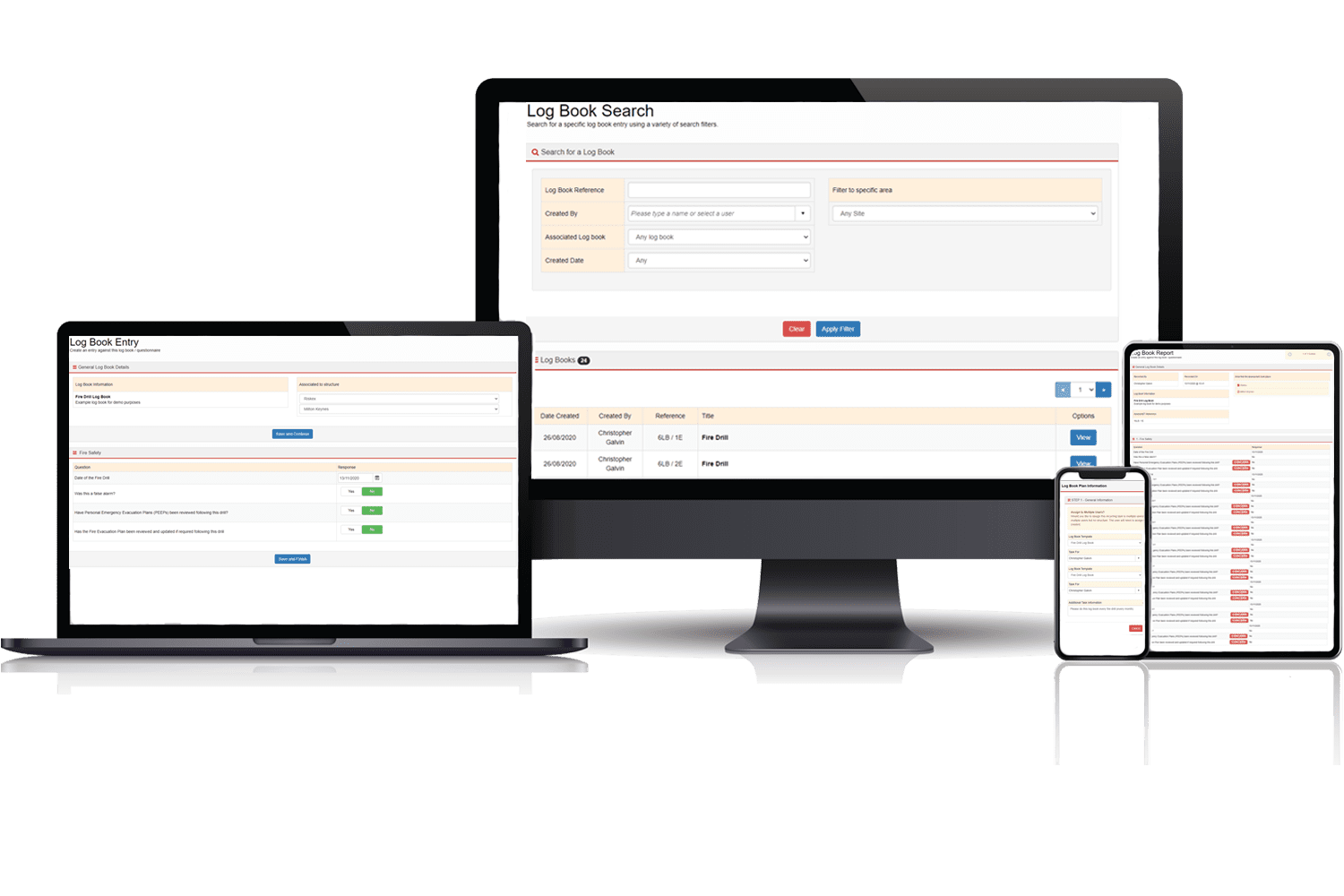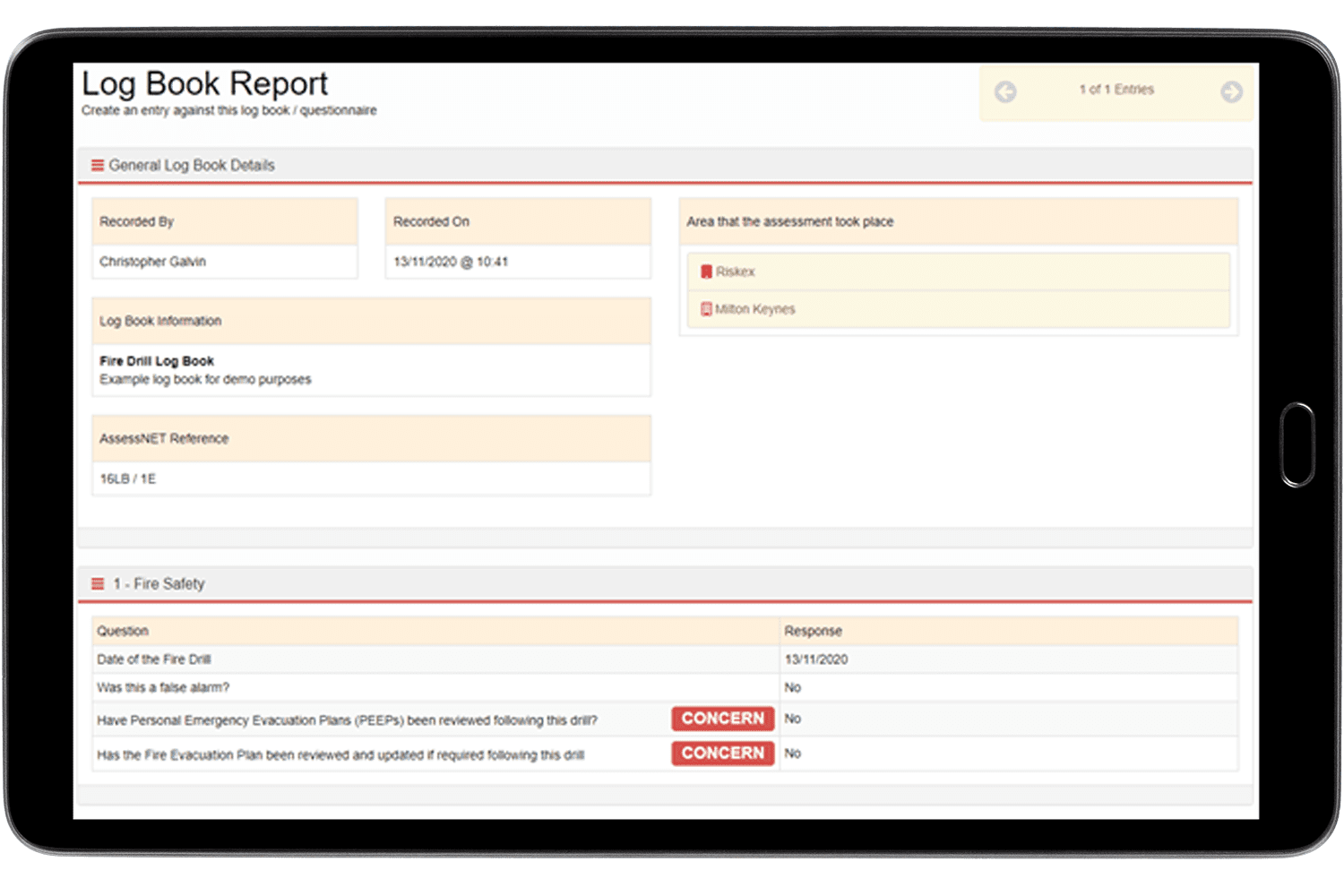Use the Logbook module to create templated entries or checklists for every location within your organisation.
Logbook templates are fully customisable, providing questions and enabling users to log associated concerns, as well as triggering notifications when a concern is raised. Users can also extract data and create reports to analyse key concern areas within your organisation.
Fully customisable template system:
- Create your own Logbooks and Checklists using AssessNET’s powerful template builder
- Choose from a large number of question types, ranging from free text, customisable questions and date/time
- Flag options as concerns based on defined, pre-set criteria. Based on the concerns identified, automatically notify individuals to ensure they are alerted on any concerns identified
Notifications and tasks sent to Users, to ensure Logbooks are being completed:
- Set recurring reminders for individuals or user lists within your organisation to complete the Logbooks on a daily, weekly, monthly or annual basis
- Analyse your recurring reminders to see what is being done, to ensure compliance across the system
- Notify any concerns raised to people within selected locations, or from a pre-populated list
Enhanced entry reports, allowing you to raise remedial actions and view concerns:
- Raise remedial actions from the Logbook, based on concerns or observations, and allocate to any user within your userbase
- View all information captured during the entry submission, including highlighted concerns to identify areas of interest
- View the full modification trail, recording who made the Logbook, when actions were taken, etc
Key features of our Logbook software
Create and manage templates to capture all the information required for your Logbooks
Define what constitutes a “concern” and be notified when it is selected by a User
Set up recurring notifications for your userbase, to ensure Logbooks and checklists are completed in a timely manner
Export Logbooks to use off-line or within other analytical tools.
Track remedial actions for Logbook entries, ensuring that actions are assigned to resolve concerns raised
Integrates with our BI reporting tool to display data in refined detail